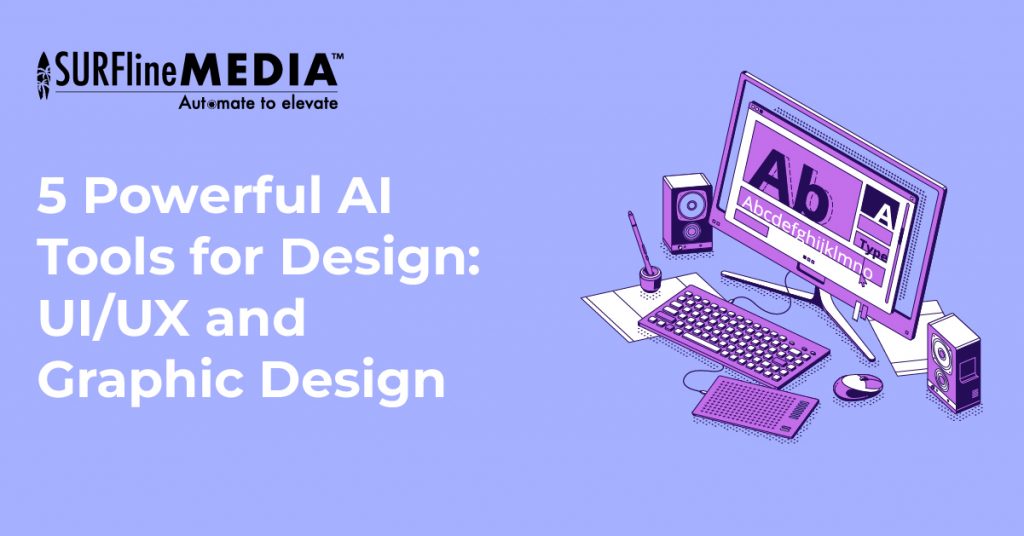
- July 20, 2023
- 12:25 am
- No Comments
5 Powerful AI Tools for Design in 2023: UI/UX and Graphic Design
Design in the digital age has been revolutionized by the emergence of artificial intelligence (AI) tools. These cutting-edge technologies have unlocked new levels of creativity, efficiency, and innovation for designers across various industries. In this blog, we will explore the fascinating realm of AI tools for design and delve into their transformative potential.
Importance of AI Tools for design in the design industry
The importance of artificial intelligence (AI) tools for design in the design industry cannot be overstated. AI brings a new level of innovation and efficiency to the creative process, revolutionizing how designers approach their work. These tools automate repetitive tasks, generate complex designs, and provide valuable insights that enhance the overall quality of design outputs. In content creation, AI tools help streamline the production process, allowing designers to work faster and more effectively. According to a study conducted by Adobe, 62% of creative professionals believe that AI will significantly improve their work efficiency. The integration of AI tools into the design industry is transforming the way designers work and enabling them to deliver exceptional results with greater speed and precision.
AI Tools for Design: Graphic Design
Adobe Illustrator
Adobe Illustrator is a leading graphic design software widely used by professionals in various creative fields. It offers a comprehensive set of tools and features for creating and editing vector-based artwork.
The Vector Recoloring tool in Illustrator introduces a groundbreaking feature that allows users to effortlessly generate multiple color variations and palettes for their uploaded Scalable Vector Graphics (SVG) files. By leveraging the power of generative AI models within Adobe’s Firefly suite, this tool revolutionizes the process of vector recoloring. Users can simply provide a text description to achieve stunning results in a matter of seconds. Unlike traditional image formats, SVG files offer scalability without compromising quality, making them the go-to choice for graphic designers.

Image: Adobe Illustrator (source: HubSpot Blog)
With the Illustrator Vector Recoloring feature, designers can easily explore different color schemes and iterate more efficiently. This AI-powered integration enhances the design process by saving time and effort, without manual creation of multiple versions. By streamlining the workflow, designers can focus on the creative aspects of their work and enjoy a more seamless design experience.
Adobe Sensei
Adobe Sensei, a powerful AI tool, has truly transformed the industry by seamlessly integrating artificial intelligence, machine learning, and algorithms. One of the remarkable features of Adobe Sensei is its automation of repetitive tasks, effectively reducing the manual effort. By automatically analyzing and tagging images based on their content, Sensei streamlines processes like image organization and retrieval.

Image: Adobe Sensei (source: SLR Lounge)
In addition to its automation prowess, Adobe Sensei boasts advanced image analysis capabilities. It can recognize and understand objects, scenes, and even sentiments within images. This analysis empowers designers to extract meaningful insights from visuals, enabling them to make data-driven decisions that cater to specific target audiences or create personalized experiences.
On the other hand, Adobe Sensei can analyze vast amounts of data, anticipating trends and user behaviors, equipping designers with valuable insights to inform their design choices. This ensures that the resulting designs not only captivate visually but also resonate with the intended audience.
Moreover, the tool enhances creative workflows with its smart editing capabilities. By intelligently suggesting image edits aligned with desired outcomes, Sensei simplifies the process of achieving specific effects, making it easier for designers to bring their visions to life. Additionally, Sensei excels in tasks like removing unwanted elements, seamlessly filling gaps, and proposing alternative compositions, all aimed at accelerating the creative process.
However, what sets Adobe Sensei apart is its continuous learning ability. The machine learning algorithms within Sensei constantly learn from user interactions, refining their accuracy and personalization to cater to each designer’s unique needs. This ongoing improvement enhances the overall design experience and boosts productivity.
MidJourney
Midjourney, an independent AI art generator, revolutionizes the creative landscape by harnessing the power of AI and machine learning to transform text-based prompts into original images. This groundbreaking tool empowers users to input a few words and witness their prompts come to life through stunning AI-generated visuals. What sets Midjourney apart is its accessibility—it is open to the public, and anyone with a Discord account can join the Midjourney beta server and utilize the tool free of charge.

Image: Midjourney (source: CinD)
To generate an image, simply use the “/imagine” command and enter your prompt. The bot will then provide you with a set of four images based on your input. From there, you can select the images you desire, upscale them, and download or send them to yourself. Additionally, Midjourney offers a captivating gallery where users can explore a myriad of images created by fellow users, fostering a community of artistic inspiration.
Midjourney has found remarkable utility among artists for rapid prototyping, enabling them to showcase artistic concepts to clients before delving into the actual work. However, it has also sparked discussions within the artist community regarding the utilization of original creative work in the tool’s training set. In response, Midjourney has implemented a DMCA takedown policy, affording artists the opportunity to request the removal of their work from the training set if they identify potential copyright infringement.
Its impact has been nothing short of remarkable, generating both acclaim and controversy. Esteemed publications like The Economist and Corriere della Sera have employed Midjourney to craft captivating cover art and comics, sparking insightful conversations about the role of AI-generated content in the creative realm. Some artists have even incorporated Midjourney-generated images in competitions, igniting debates about the involvement of AI in the creative process.
AI Tools for Design: UI/UX
FramerX
Framer, previously known as Framer X, is one of AI tools for design that offers powerful design and prototyping tool facilitating the creation of interactive and dynamic user interfaces. With Framer, designers can effortlessly create interactive prototypes enriched with realistic animations, seamless transitions, and intuitive gestures. Its intuitive interface and visual canvas enable designers to drag and drop components, customize them, and construct complex interactions without the need for extensive coding knowledge. This accessibility caters to designers of varying technical backgrounds, making Framer an inclusive tool.

Image: Framer (source: Paul Thurrott)
One of the standout features that sets Framer apart is its seamless integration with React, a popular JavaScript library. By combining design and code, Framer empowers designers to create interactive components harnessing the powerful capabilities of React. This integration unlocks a world of possibilities, allowing designers to leverage React’s extensive ecosystem, which includes a wide array of ready-made UI libraries and components.
Additionally, Framer provides a diverse range of design assets and resources to expedite the design process. Designers can benefit from pre-built components, icons, and templates that can be easily customized and seamlessly integrated into their designs. This not only saves valuable time but also ensures consistency across design projects, maintaining a unified visual identity.
Furthermore, collaboration lies at the heart of Framer’s offering. Design teams can seamlessly collaborate by sharing designs, gathering feedback, and iteratively refining their work in real-time. Framer offers features like design sharing, commenting, and version control, facilitating smooth collaboration and enabling efficient workflows.
Sketch2React
Sketch2React serves as one of the AI tools for design with powerful design-to-code tool, seamlessly bridging the gap between design and development. Designers can create interactive designs within Sketch and seamlessly translate them into code. The plugin automatically generates React components based on the design elements, facilitating the transformation of visual designs into functional websites or applications.
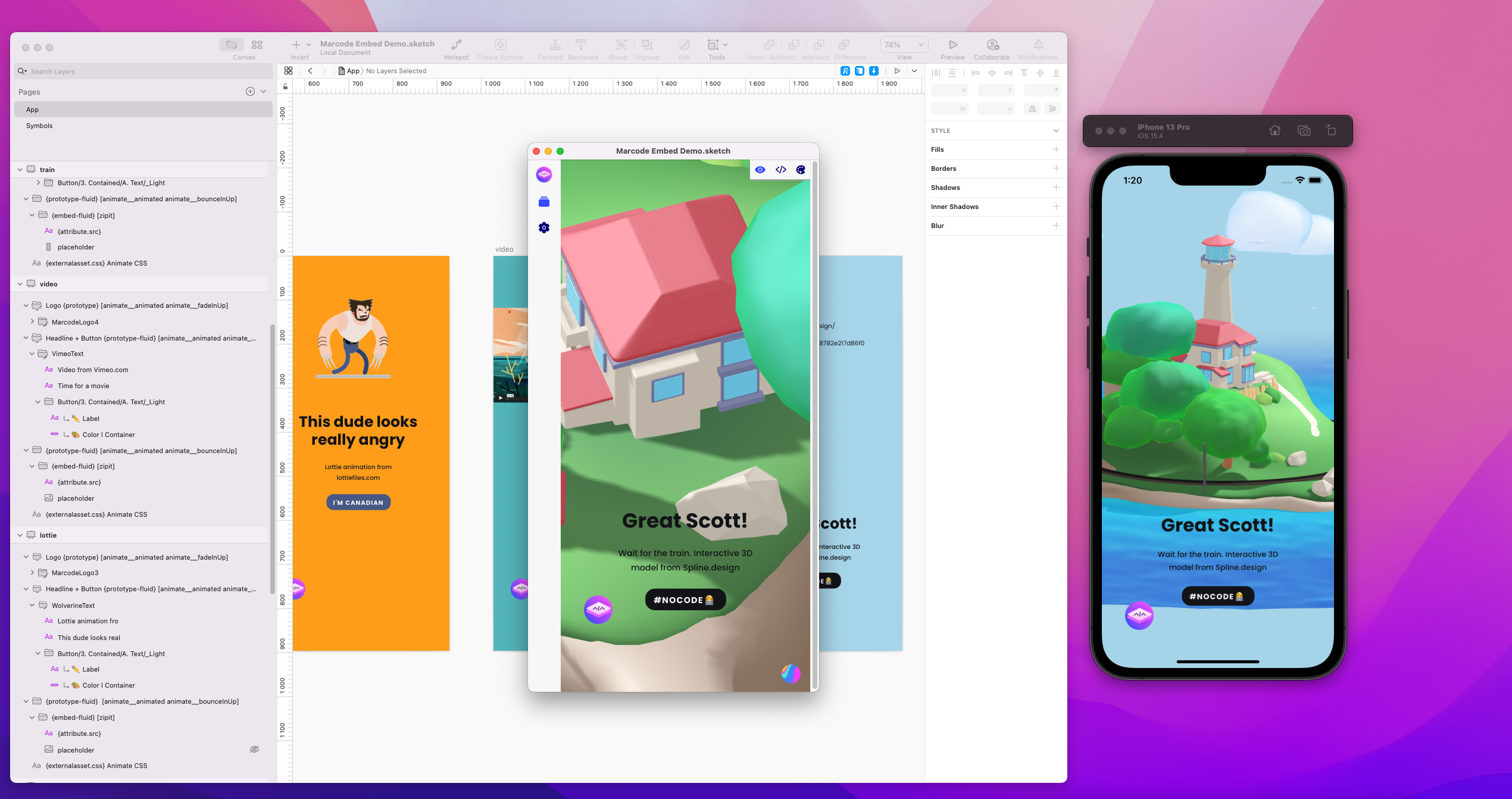
Image: Sketch2React (source: Product Hunt)
One of the standout advantages of Sketch2React lies in its ability to create responsive and scalable components. Designers can directly define component behavior and responsiveness within Sketch, and Sketch2React generates the corresponding code accordingly. By automating the conversion of designs into flexible and adaptable components, this feature saves valuable time and effort.
Moreover, Sketch2React offers extensive support for design systems and component libraries. Designers can create reusable design components in Sketch, and Sketch2React generates the necessary code to enhance accessibility and shareability with developers. This fosters consistency and efficiency within the design and development workflow.
Notably, Sketch2React excels in supporting interactive and dynamic elements. Designers can define interactions, animations, and states directly within Sketch, and Sketch2React generates the code to bring these elements to life. This empowers designers to create immersive user experiences without requiring extensive coding expertise.
Conclusion
In conclusion, AI tools have transformed the landscape of design, offering designers a wide range of capabilities and opportunities for innovation. As we look to the future, the integration of AI in design processes will only continue to grow, enabling designers to push boundaries and deliver exceptional experiences. Surfline Media, a leading provider of content creation services, recognizes the importance of leveraging AI tools in design to enhance their clients’ digital presence. With Surfline Media’s expertise and the power of AI tools, businesses can elevate their brand, engage their audience, and stay at the forefront of design and content creation. Contact us today!
_______________________

Surfline Media – Automate to Elevate
Our website: https://surflinemedia.com/
Contact us: https://surflinemedia.com/contact-us/
Phone number: +1 323-741-4482
Email: info@surflinemedia.com